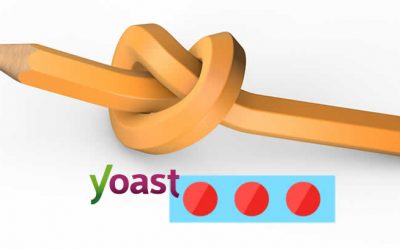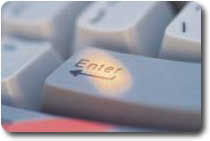Technology News
Security, tips, information
Display Tips
Our tips today involve computer displays. Tip #1 Reset Browser Zoom To Quickly reset the zoom on your browser, try one of these three solutions: "Control" (or "Command" on Mac) plus "0" resets it to default "Control" (or "Command" on Mac) plus "+" zooms in "Control"...
Upgrade Your Site to HTTPS
It is time to upgrade websites from http to secure https! My hosting clients can benefit from a new cPanel upgrade that will make installing an SSL certificate painless. Let me know if you would like more information! Why is this important? Google and other search...
Writing Content for SEO
I love Yoast SEO. I admit it, it makes my job a whole lot easier and turns the difficult task of improving SEO on a page into something that pretty much anyone can do. Simply write the post with content that is targeted for the desired phrases or keywords with...
CPU Vulnerabilities
Important Security News On January 3, 2018, Google Project Zero announced two security flaws in CPU architecture that affect Intel and other CPUs. The vulnerabilities are called Meltdown and Spectre. This could impact cloud services, CPU performance, and browsers on...
Computer Tip of the Day: Magic Tab
If you want to reopen a tab you just closed, press "Ctrl" (or "Cmd" on Mac) + Shift +T and it will reappear. If you are interested in working together, send me an inquiry and I will get back to you as soon as I can!
Aggressive WP Brute Force Attack Campaign
Our friends at Defiant posted this important notice about the largest brute force attack in history happening today. They suggest the following steps if you have a WordPress site: - Install a firewall like Wordfence that intelligently blocks brute force attacks. -...
WordPress Vulnerability – Upgrade required
A vulnerability in the WordPress core has been discovered recently. WordPress has issued the WP 4.8.3 security release to address the problem. All WordPress websites need to upgrade to this latest version. For more information, read Anthony Ferrara's...
Keyboard Shortcuts
Keyboard shortcuts help you work faster with less physical strain. They can also come in handy if your mouse stops working. Mac users will generally substitute the Command (Open Apple) key for CTRL. Most programs support the following keyboard commands. Ctrl+S Ctrl+S...
New Google Calendar User Interface for the Web
Today, Google introduced a new Google Calendar user interface (UI) for the web. The new look includes some great new features, such as improved room resource information, rich event descriptions, a side-by-side view, and more. Read this article to help...
WiFi Worst Case Scenario
A worst-case scenario has unfolded today for Wi-Fi devices. Researchers at a university in Belgium discovered a way to completely defeat the encryption that WPA2 provides on Wi-Fi networks. This affects all modern Wi-Fi equipment, from mobile phones to tablets to...